What Are Categories?
Last Updated:
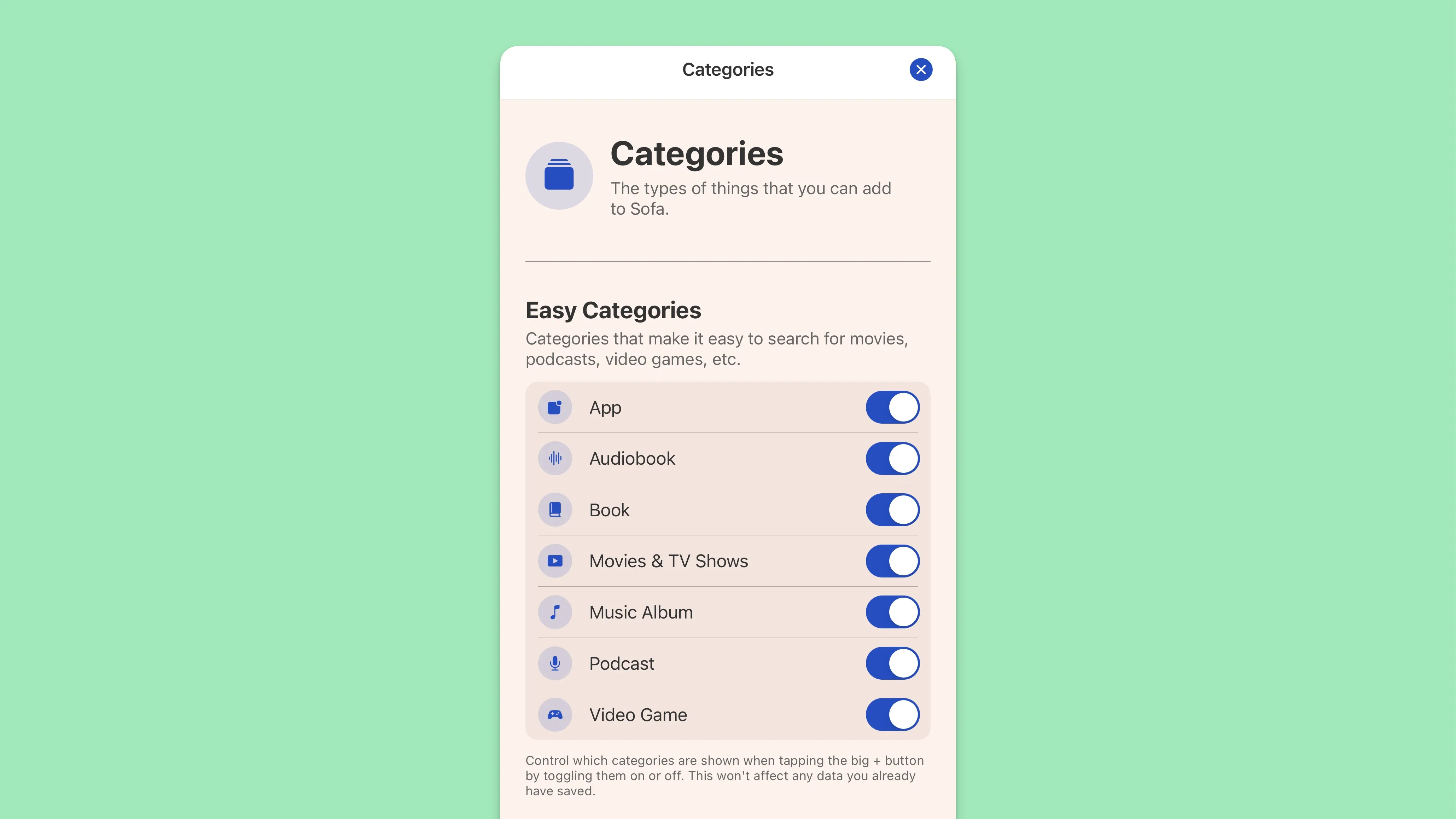
Everything you add to Sofa is organized into a Category. Movies, books, TV shows, and video games are just a few examples.
Out of the box, Sofa comes with seven special categories that are connected to various datasources. These are called “Easy Categories”.
Since there are many ways to enjoy your downtime, you can create your own categories depending on how you’d like to use Sofa. These are called “Custom Categories”. “Custom Categories” allow you to further mold Sofa into a tool that fits your life.
You can create categories for anything, but here are a few common examples:
- Articles
- Events
- Hikes
- Places to Eat
- Websites
- YouTube Videos
Creating your own categories is a great way to customize Sofa to fit your exact needs.
Navigating to Categories
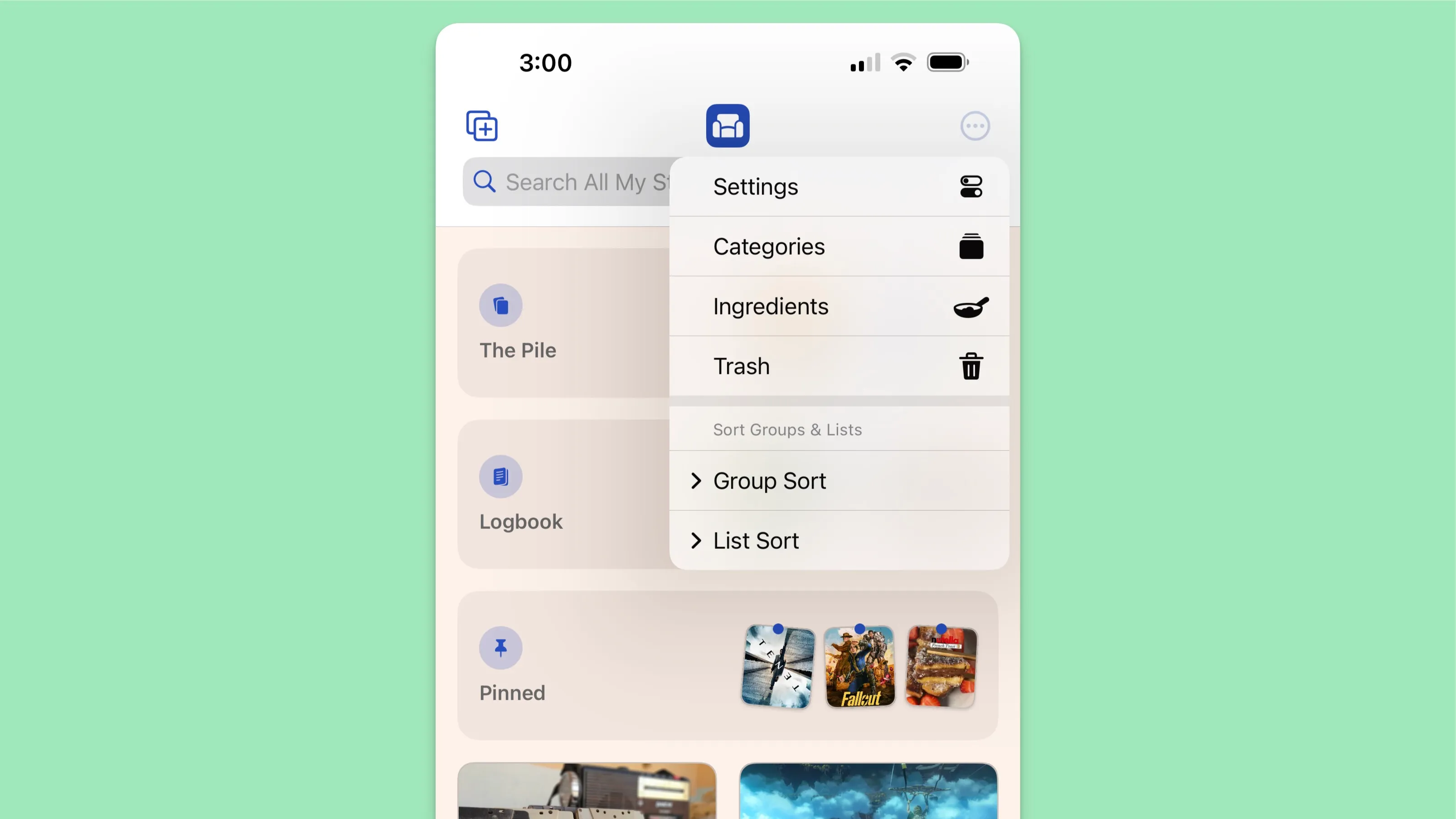
- Tap the ••• button in the top right of the home page
- Select “Categories”