Creating Categories
Last Updated:
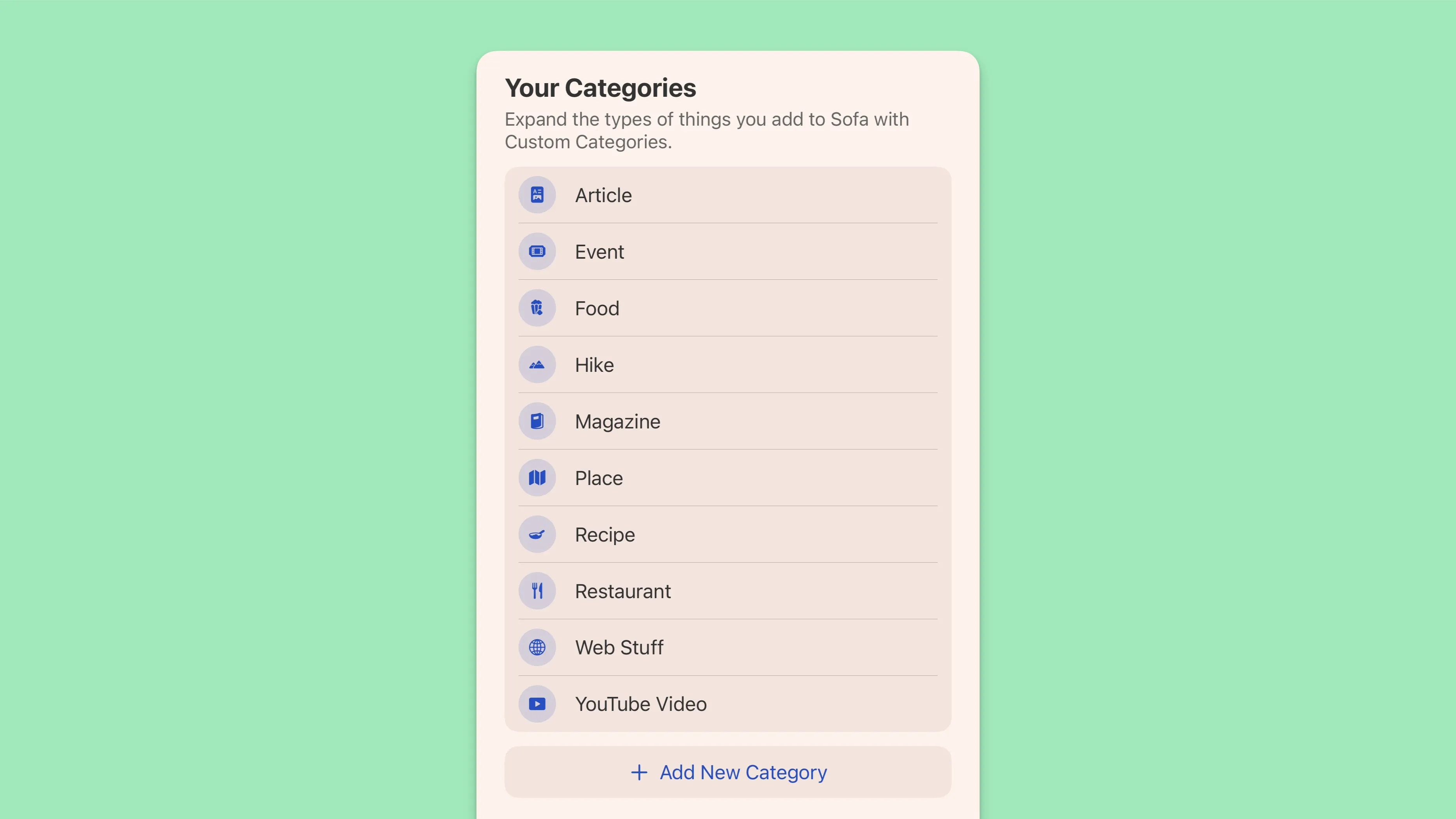
- Tap the ••• button in the top right of the home page
- Select
Categories - Scroll down to the “Your Categories” section
- Tap
+ Add New Category
There will be a menu with category suggestions that you can quickly pick from. If you want to create your own category, select “Create Your Own”.
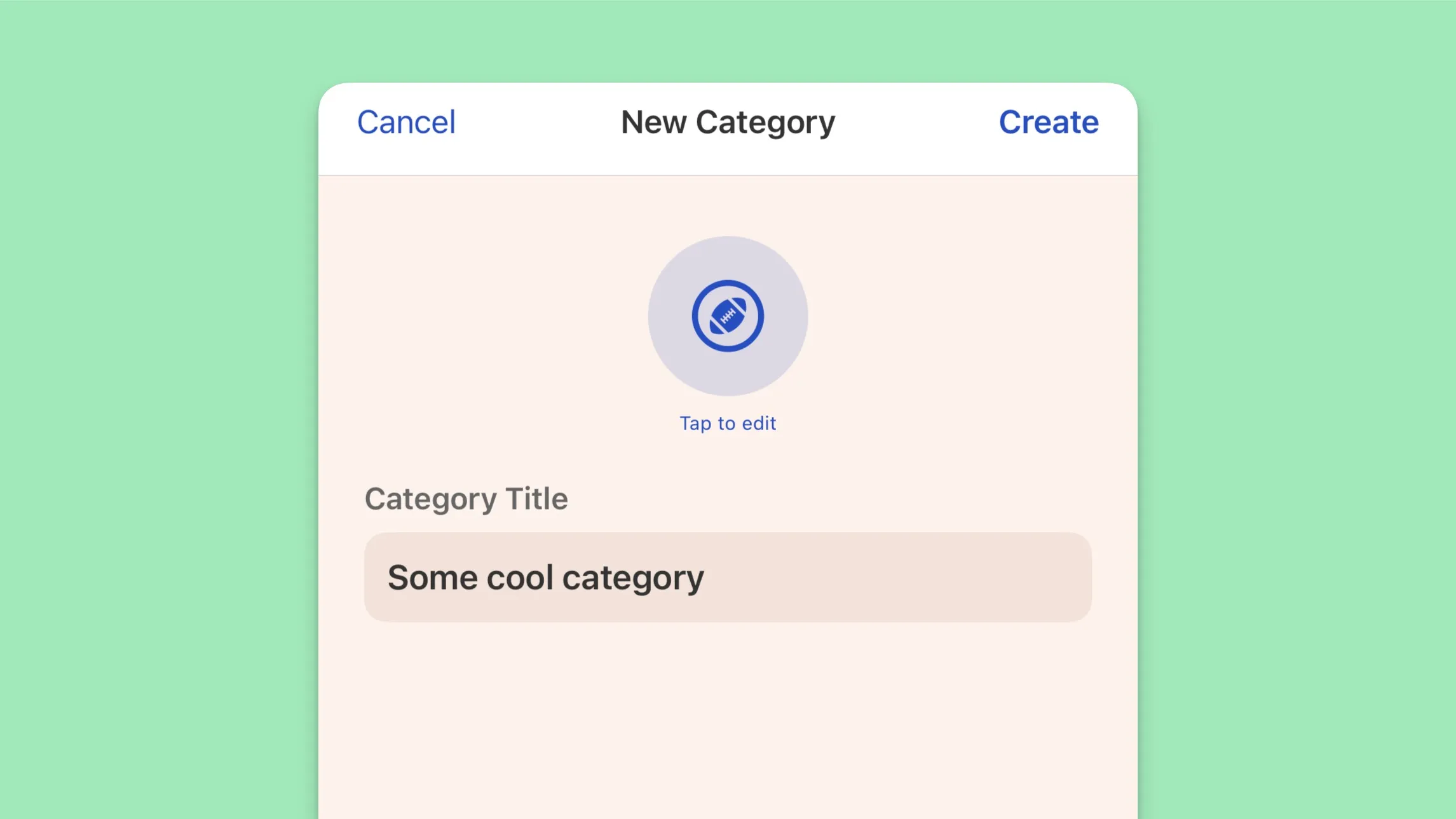
Creating your own category allows you to give the category a title and choose and icon. When finished, tap “Create” to finish creating the new category.