Editing Categories
Last Updated:
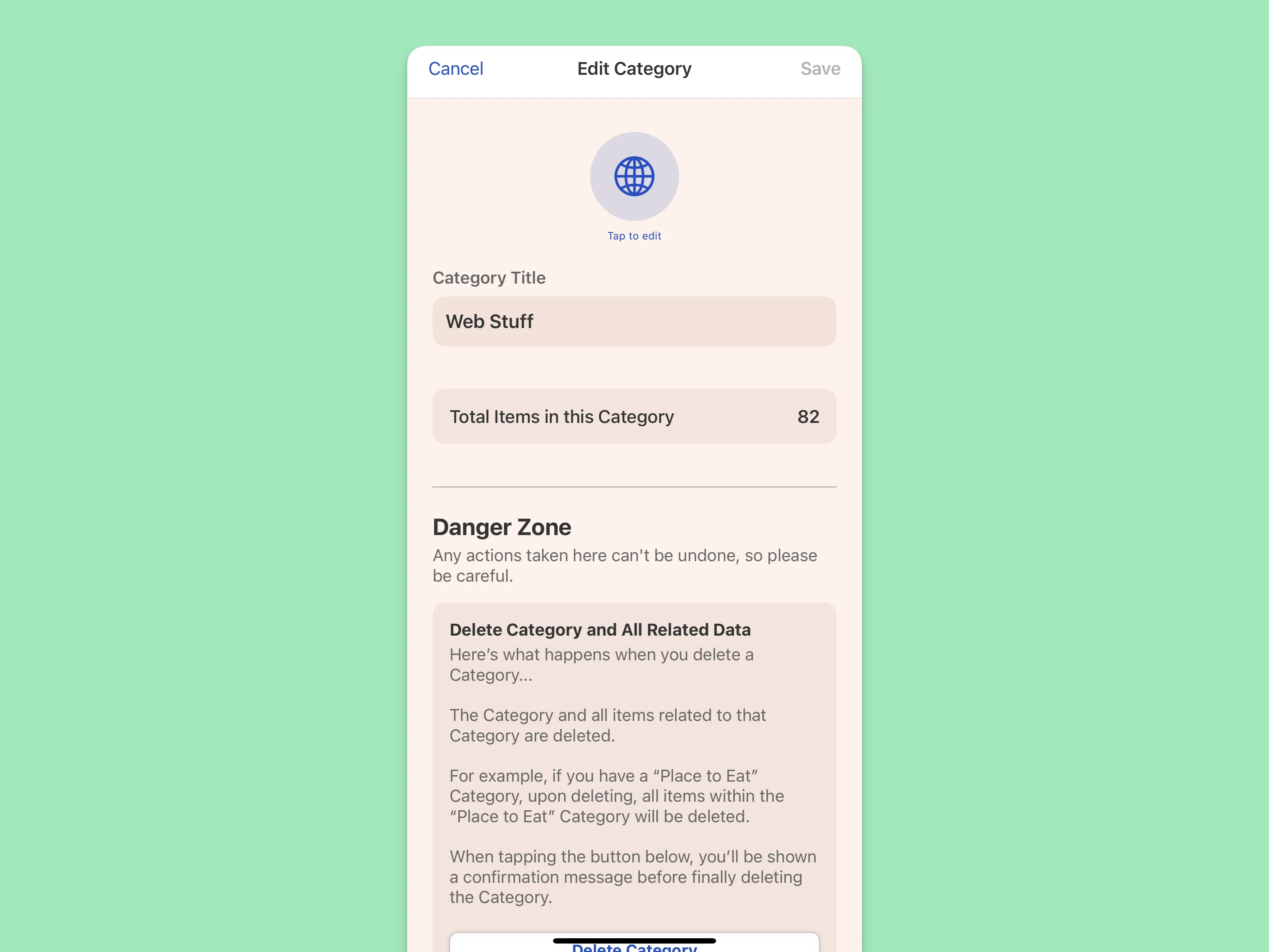
- Tap the ••• button in the top right of the home page
- Select
Categories - Scroll down to the “Your Categories” section
- Tap the category you want to edit
When editing a category, you can change the icon and title. Once the changes are saved, the category information will be updated throughout the app.
Deleting a Category
Deleting a category cannot be undone, so please do so with caution.
Here’s what happens when you delete a Category…
The Category and all items related to that Category are deleted.
For example, if you have a “Place to Eat” Category, upon deleting, all items within the “Place to Eat” Category will be deleted.
When tapping the Delete Category button, you’ll be shown a confirmation message before finally deleting the Category.