Ingredient Actions
Last Updated:
This guide explains the various Shortcut Actions you can use for Ingredients in Sofa. You can learn more about Ingredients here.
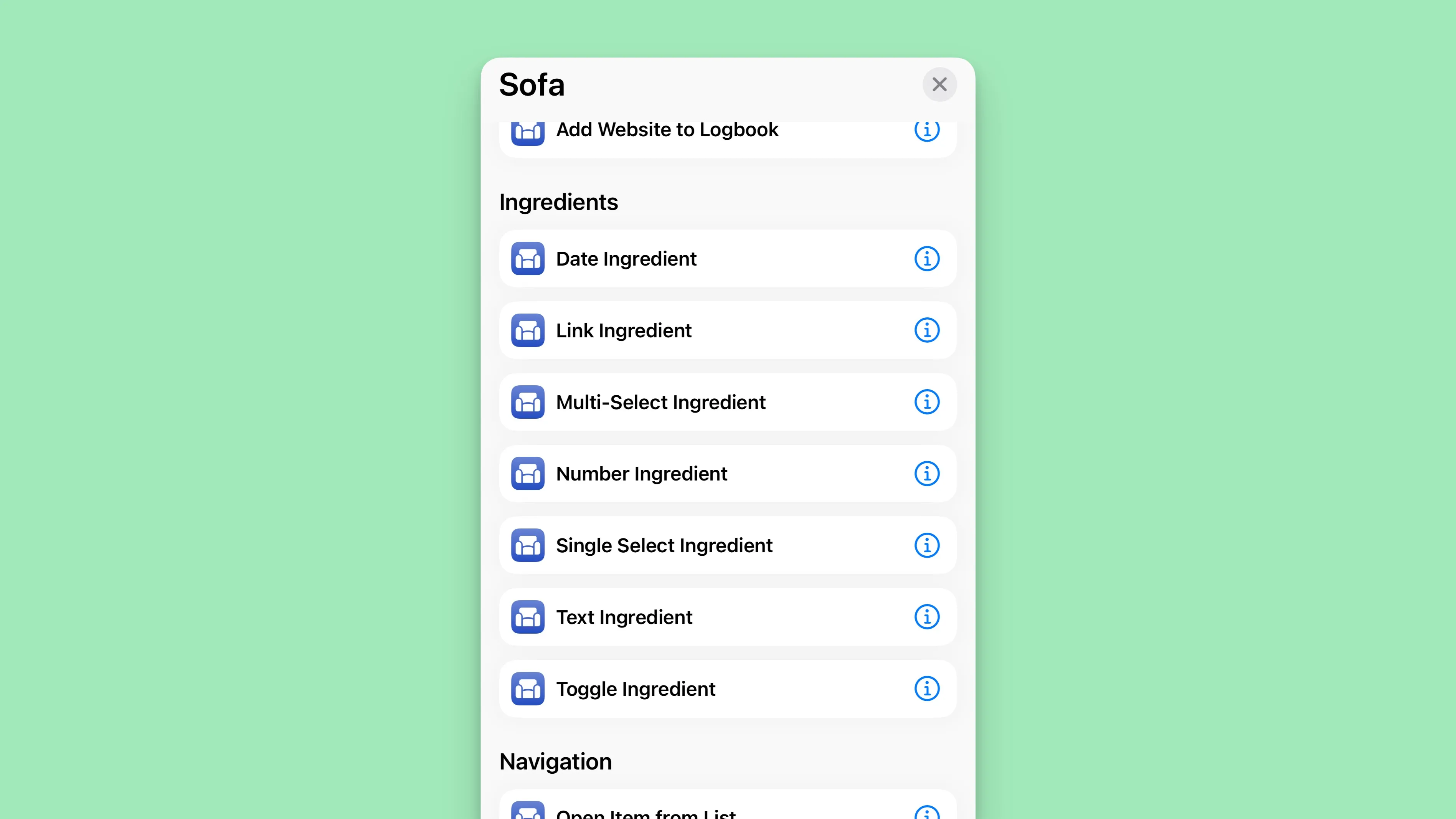
There is an action for each type of Ingredient in Sofa:
- Text
- Number
- Date
- Link
- Toggle
- Single Select
- Multi-Select
Since you can have many Ingredients of varying and similar types, an Ingredient Action will require you to choose the specific Ingredient to work with.
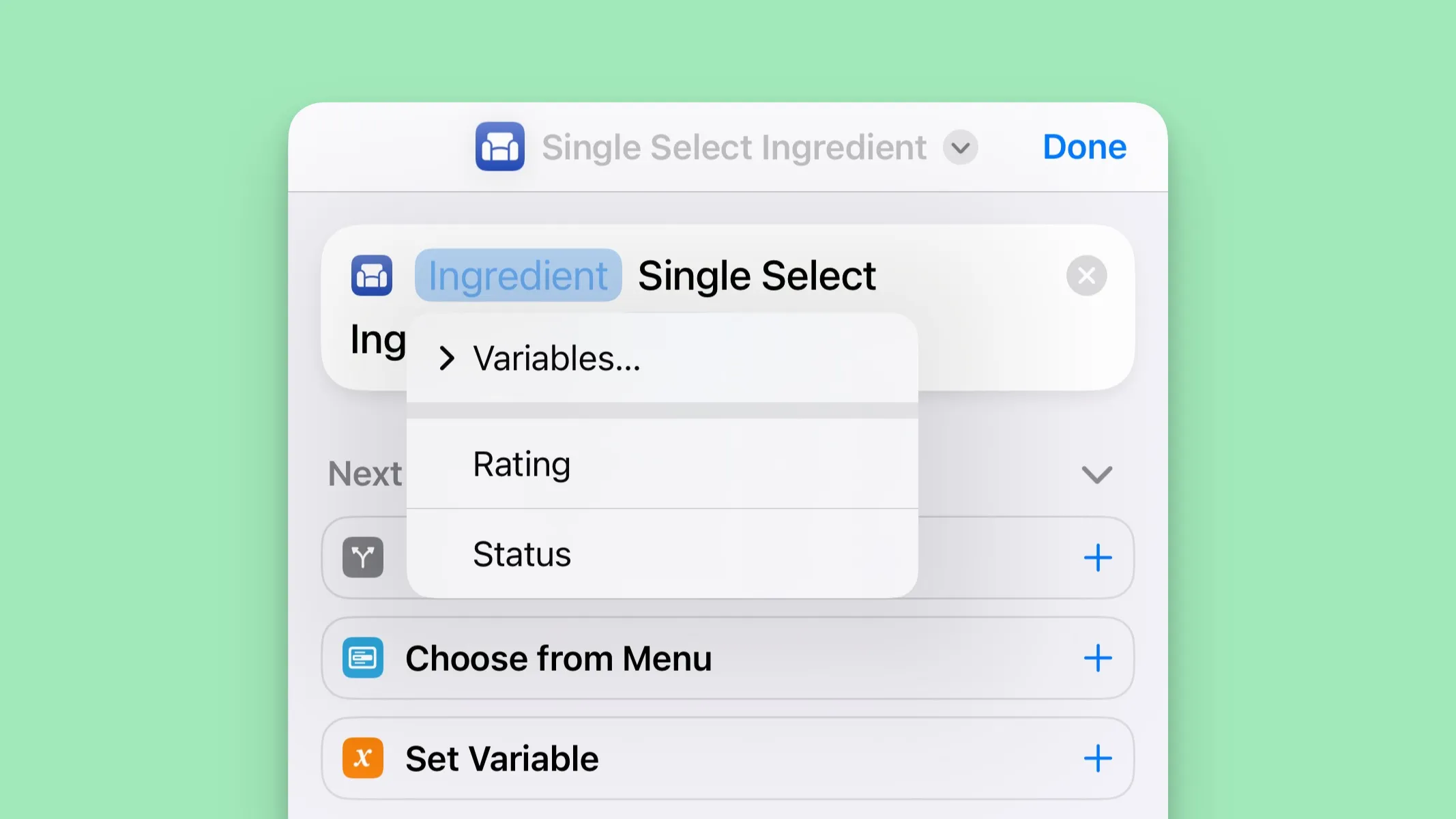
Once you’ve chosen the Ingredient, you can add values for it.
Using the Actions
There are two ways in which the Ingredient actions can be used:
- Adding new items
- Updating Ingredient values for existing items
Adding New Items
If you are adding a new manual item or a website into Sofa via Shortcuts, you can assign values to your Ingredients. To learn more, see:
Updating Ingredient Values for Existing Items
Sofa allows you to update the value of an existing item’s Ingredient through Shortcuts. This is pretty straightforward, but there are a few things to be aware of.
 After selecting the specific Ingredient to update, you’ll need to choose which Item to update that Ingredient for.
After selecting the specific Ingredient to update, you’ll need to choose which Item to update that Ingredient for.
 Tapping the
Tapping the Item field will show a screen where you can search and choose the item to update.
 After you select the item, you’ll then be able to choose the value for the Ingredient.
After you select the item, you’ll then be able to choose the value for the Ingredient.
 For Single and Multi-Select Ingredients, the pickers will show all options for all Single or Multi-Select Ingredients you have in Sofa. These are grouped by their Ingredient name for easy scanning.
For Single and Multi-Select Ingredients, the pickers will show all options for all Single or Multi-Select Ingredients you have in Sofa. These are grouped by their Ingredient name for easy scanning.
It’s important to make sure you’re choosing the options that are related to the Ingredient you’ve selected. If not, the Shortcut will fail to run.