Creating Ingredients
Last Updated:
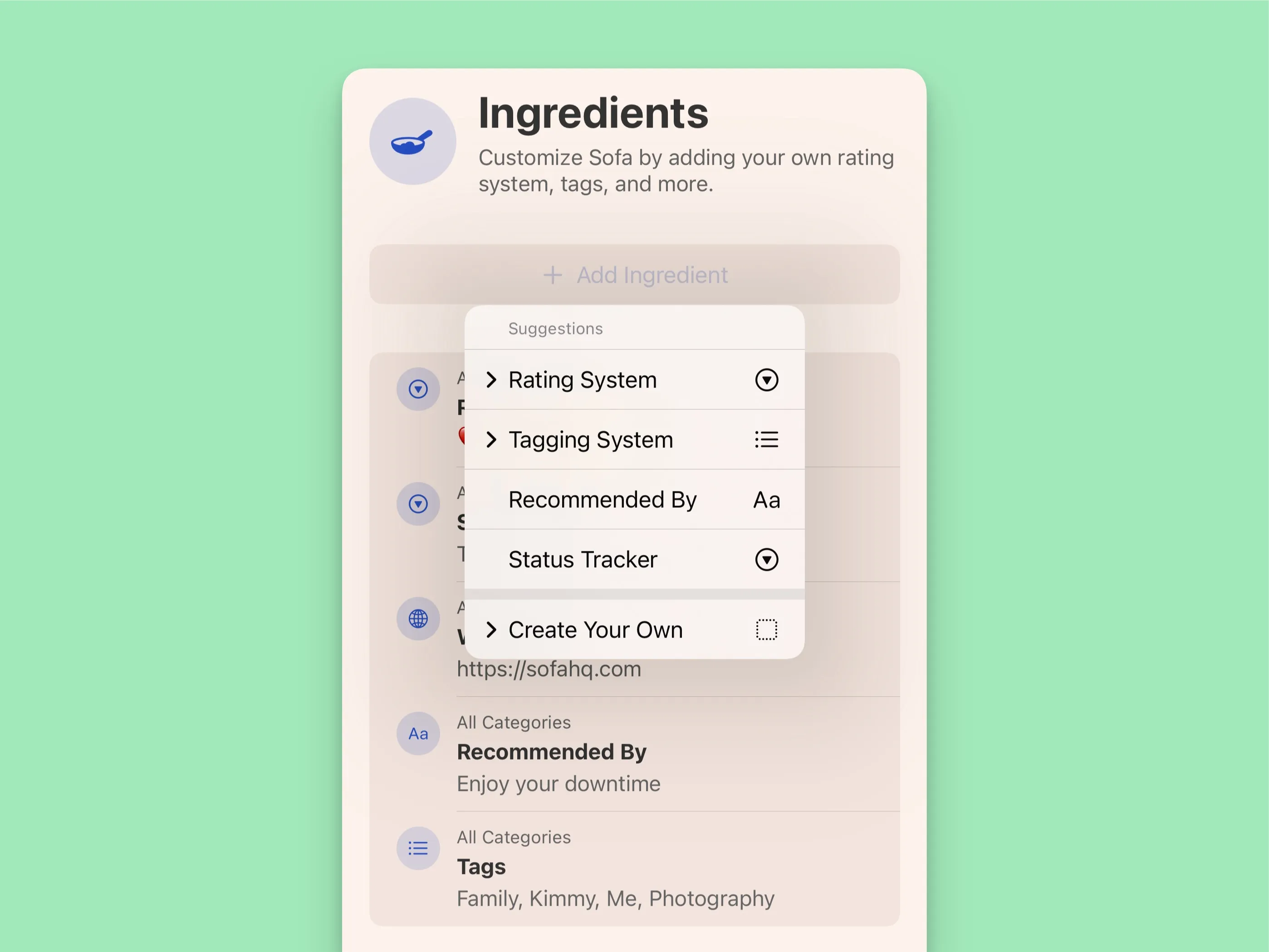
- Tap the
•••button in the top right of the home page - Select
Ingredients - Tap
+ Add Ingredient
There will be a menu with Ingredient suggestions that you can quickly pick from. If you want to create your own Ingredient, select “Create Your Own”. From there, you’ll need to decide the type of Ingredient you want to make.
Every Ingredient needs to be given a unique title. Some Ingredient types allow for additional customization. For example, a Number Ingredient allows you to choose the format of the number.
Options for Single & Multi-Select Ingredients
Single and Multi-Select Ingredients allow you to add options to choose from when using them. This is great for creating rating systems, tags, and more.
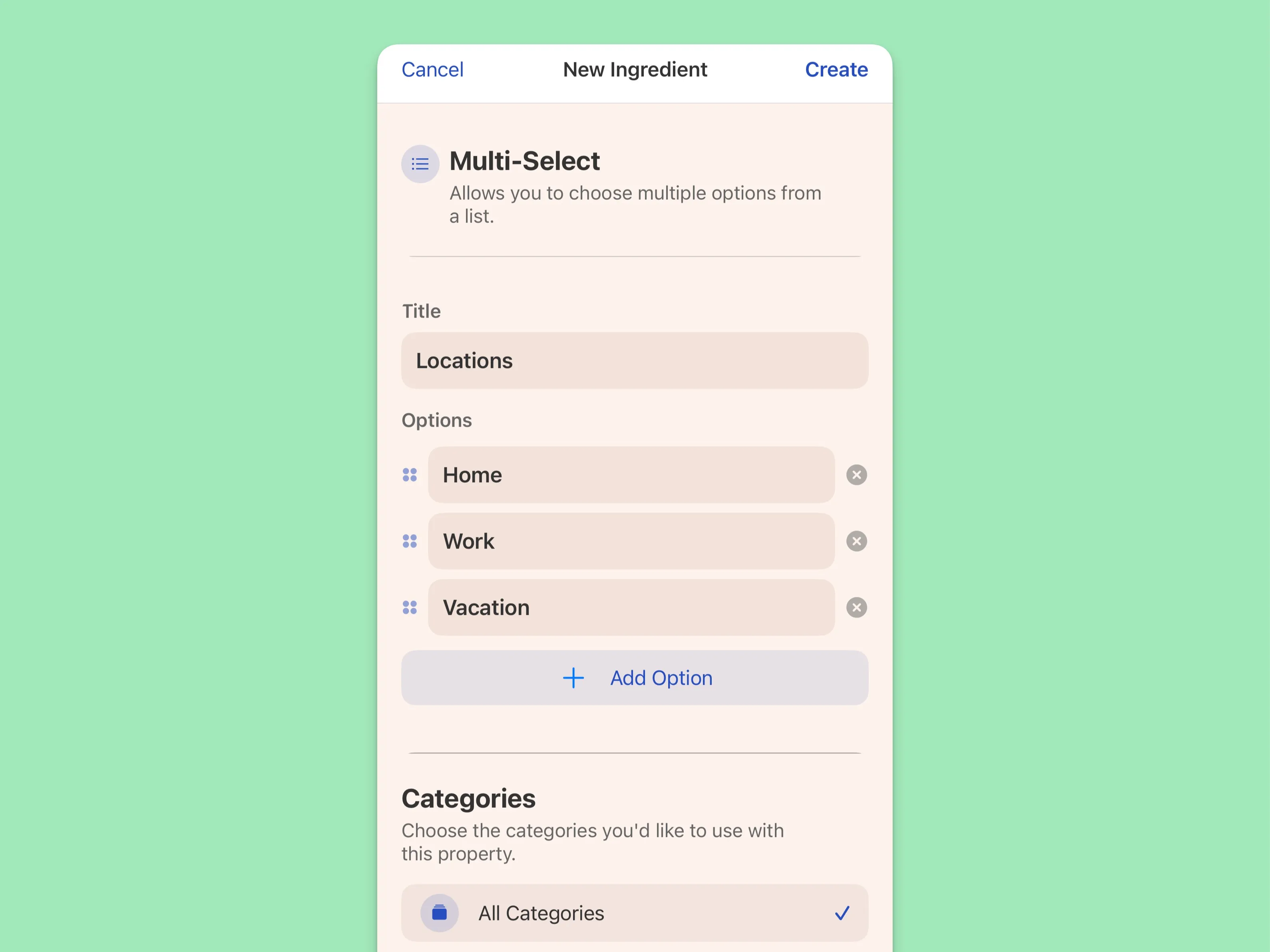
You can change the order of the options by holding and dragging the grab icon on the left side of each option.
Assigning Categories
By default, each Ingredient you make is applied to every item in Sofa. If you want, you can selectively choose to have the Ingredient only apply to certain Categories.
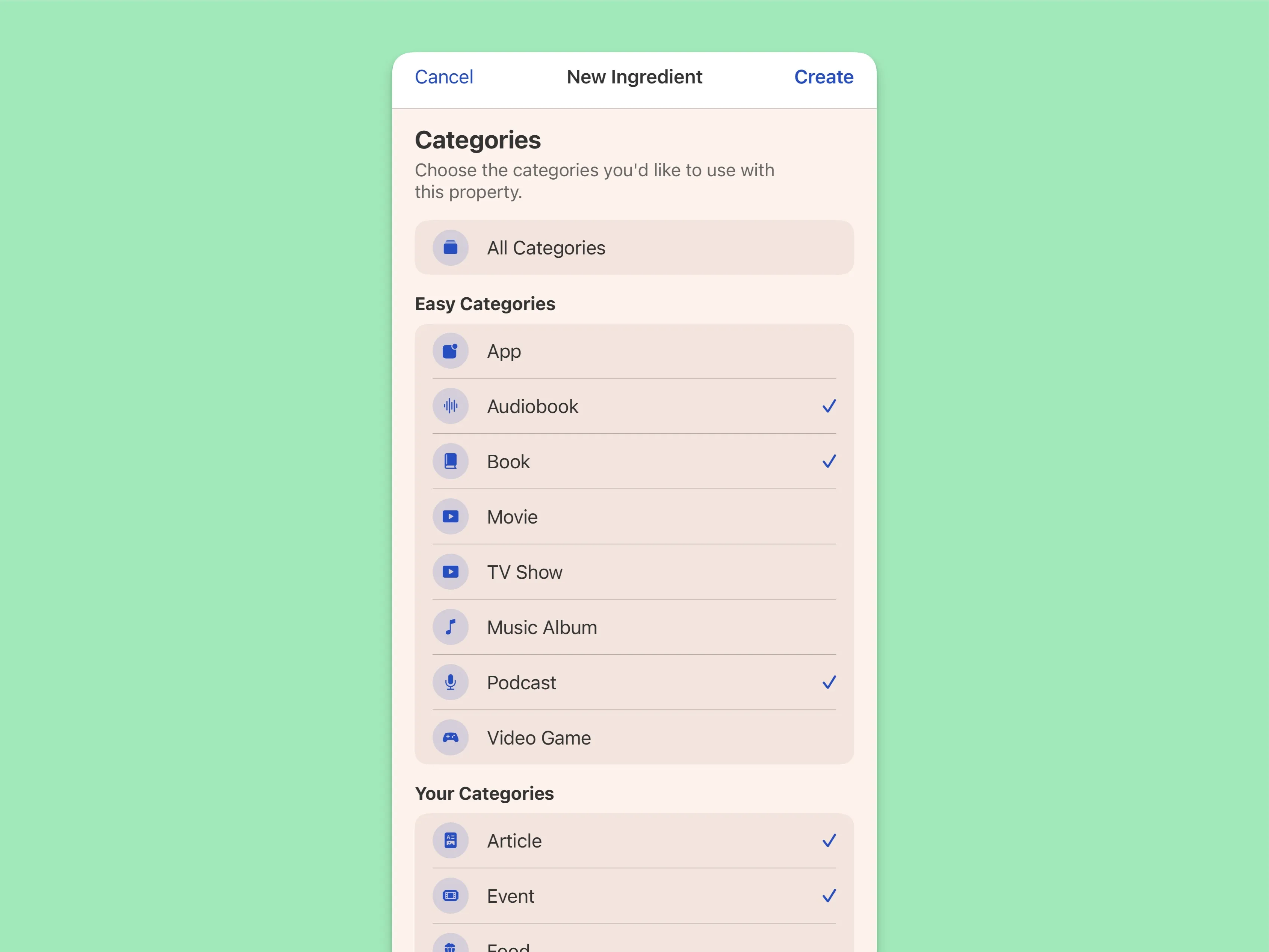
For example, let’s say you want to have one rating system for movies, but a different one for books. You could creating two different ratings Ingredients and assign them to the specific Categories you want.