It's Awesome
Sofa 4.0
The all-new Sofa allows you to add basically anything, expand its functionality to fit your exact needs, and customize your experience to be as simple or complex as you want.
Add Basically Anything
Sofa has always been great for organizing books to read, movies to watch, and video games to play, but people do so much more with their downtime.
People go out to eat, travel, hike, enjoy live shows, and a million other things. Sofa 4.0 will allow you to organize all of these in one place.

Let’s say you want to keep a list of restaurants to try. First, you’d create a new Custom Category called “Restaurant” or “Place to Eat”, and then create a list called “Restaurants to Try”. Any time you hear about a new restaurant you can add it manually or simply share a link into Sofa.

Here are some examples of other lists you’ll be able to create in Sofa 4.0:
- YouTube Videos to Watch
- Articles to Read
- Places to Travel
- Camera Gear to Buy
- and anything else you can think of
Fiddle-Free
Expandability
Customizing apps to fit your exact needs can be liberating. Spreadsheet and database apps are great at this, but the downside is having to build everything from scratch...along with the endless fiddling.
Sofa 4.0 introduces a new way for you to customize and expand its functionality to fit your exact needs. It’s called “Ingredients”.

With Ingredients, you can create your own rating system, plan dates for future downtime activities, add robust tagging, and more.
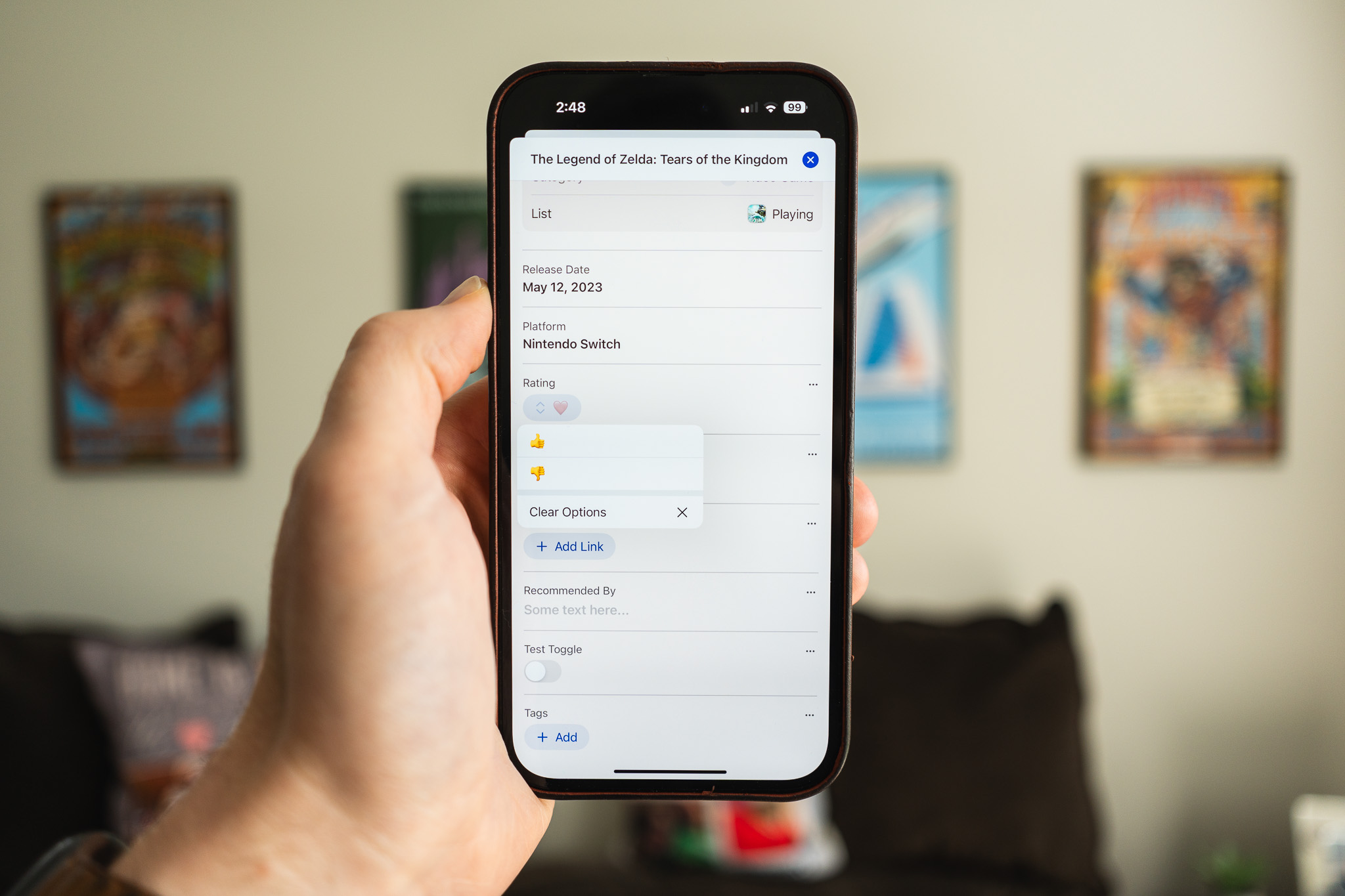
Ingredients bring the power of expandability that you find in spreadsheets, but maintain a dead-simple, fiddle-free Sofa experience.
As Simple or Complex
as you Want
Sofa is designed to be powerful without sacrificing a simple experience. Sofa 4.0 adds extra accommodations to suit your style, preferences, and needs.

Start with a simple, no-fuss experience and add complexity as-needed. When you first open the app, you’re greeted with a few lists to get you started. If this setup works for you, there is no need to make changes. Simply enjoy it.

If you want to go full super-nerd, Sofa has your back. You can add Ingredients, Custom Categories, Smart Lists, pin lists, create shortcuts, tweak design settings, and more.
Want a Deeper Dive?
Get a more detailed walkthrough of all the new features in Sofa 4.0.
