Editing Smart Lists
Last Updated:
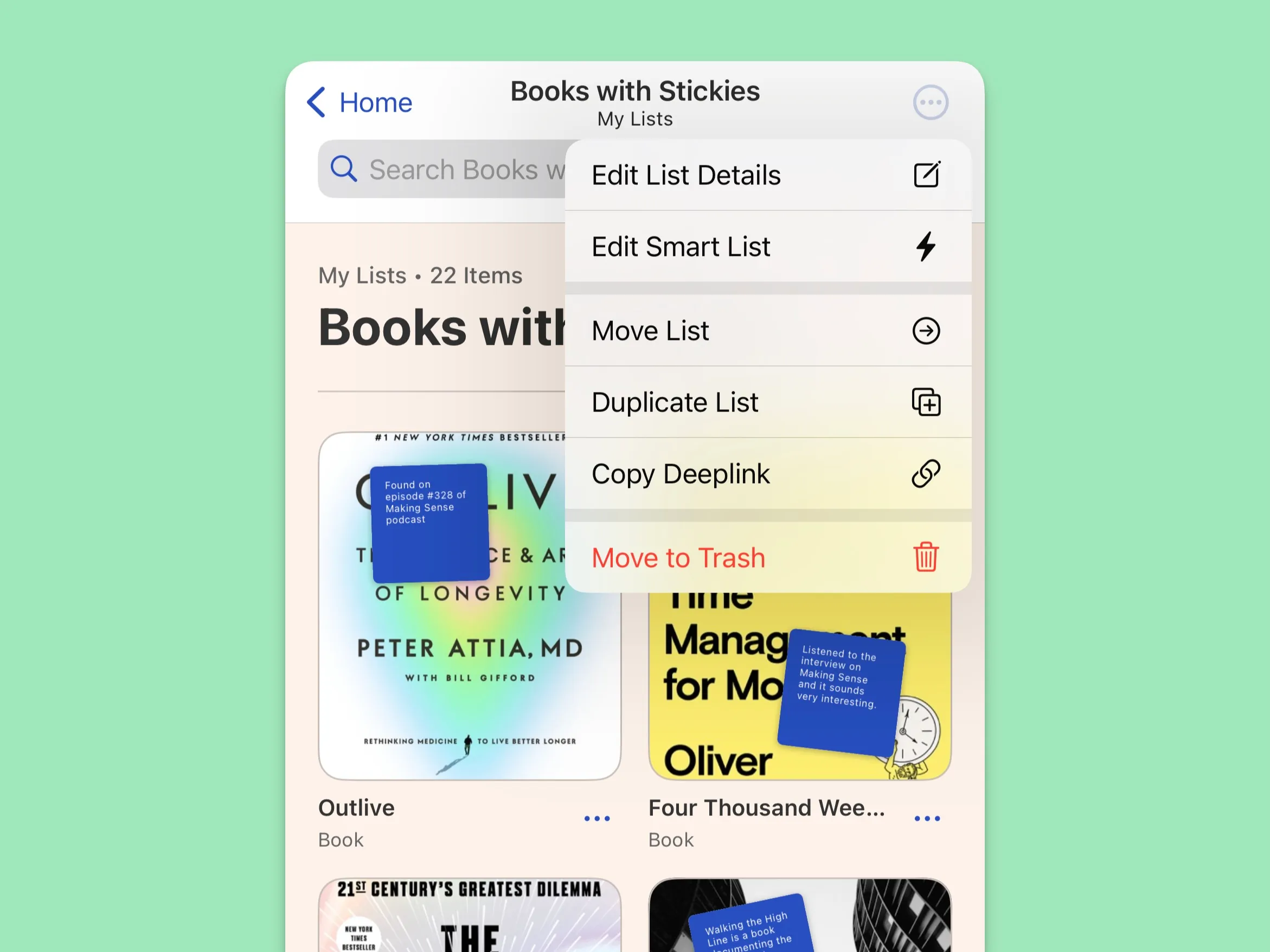
- Navigate to the smart list you want to edit
- Tap the
•••button in the top right - Select
Edit Smart List
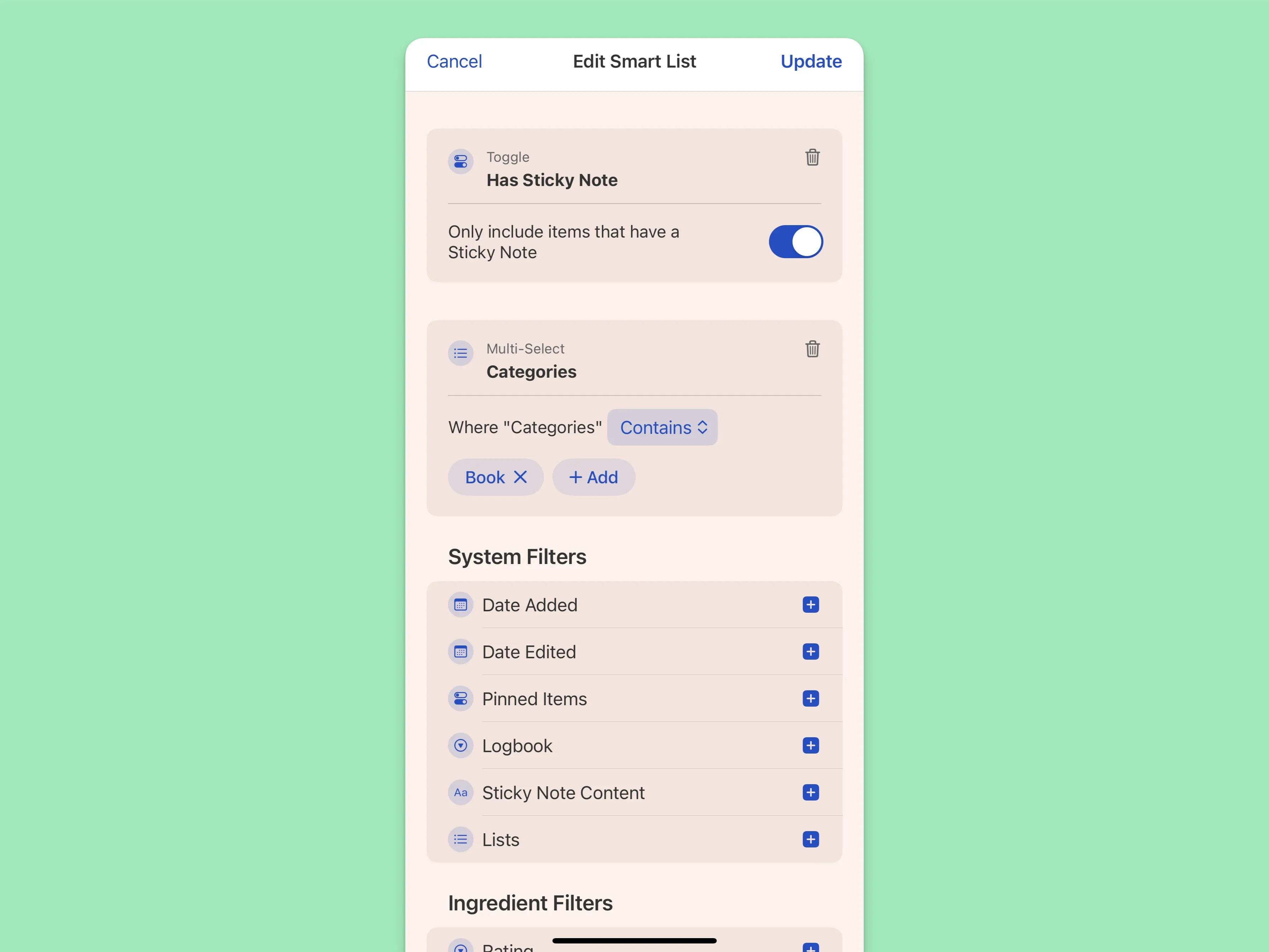
You will see a screen that shows all the active and non-active filters for your smart list. At this point, you can make any edit you’d like. You can tweak existing filter, remove them, or add new ones.
Once you’ve finished, tap Update to apply the changes to your smart list.