Leave a Shared List
Last Updated:
Shared Lists No Longer Supported
As of Sofa 4.0, the Shared Lists beta will be ending and you will no longer be able to create new shared lists.
If you no longer wish to participate in a list that has been shared with you, you can easily leave it.
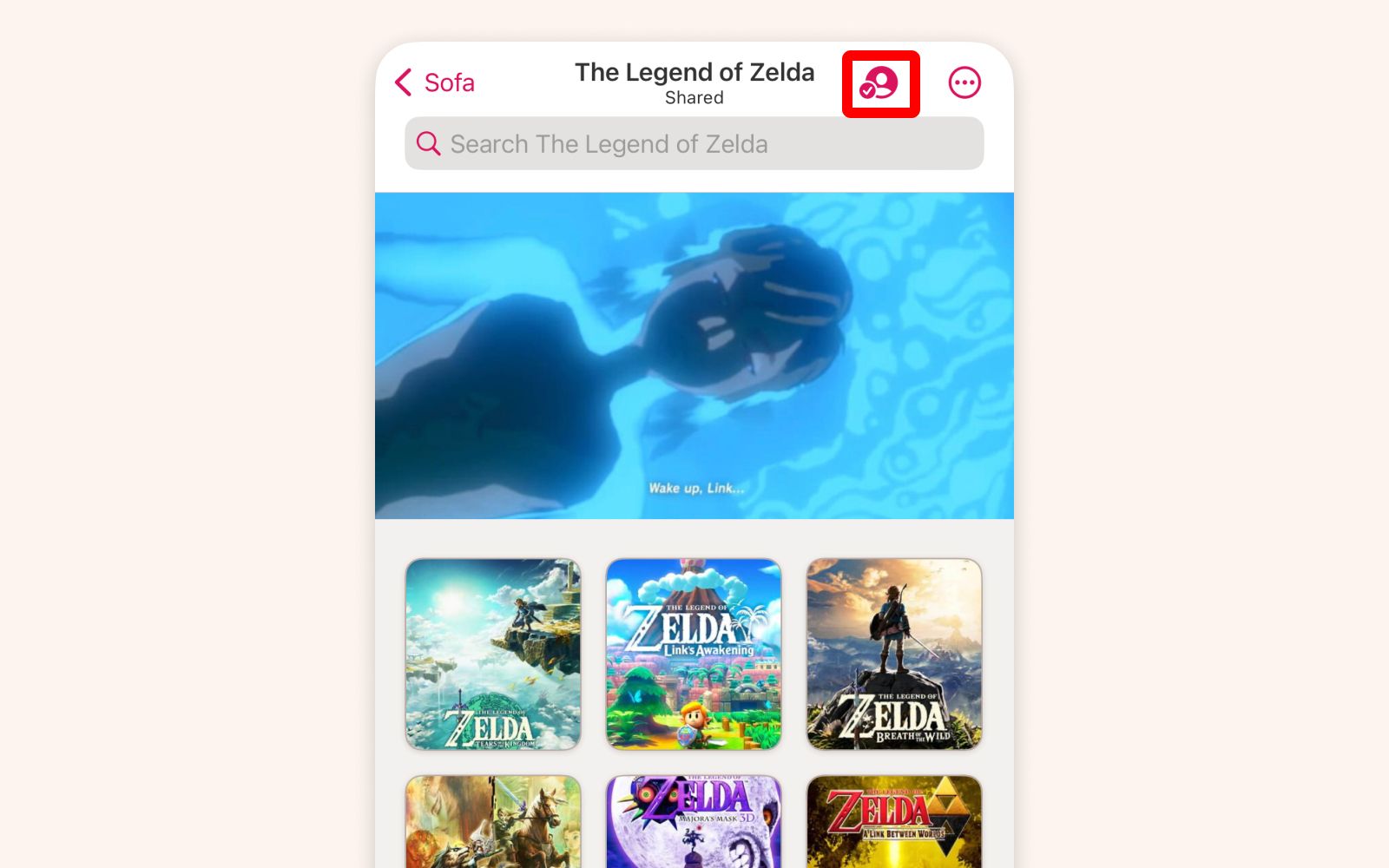
Tap the share icon in the top right of the list.
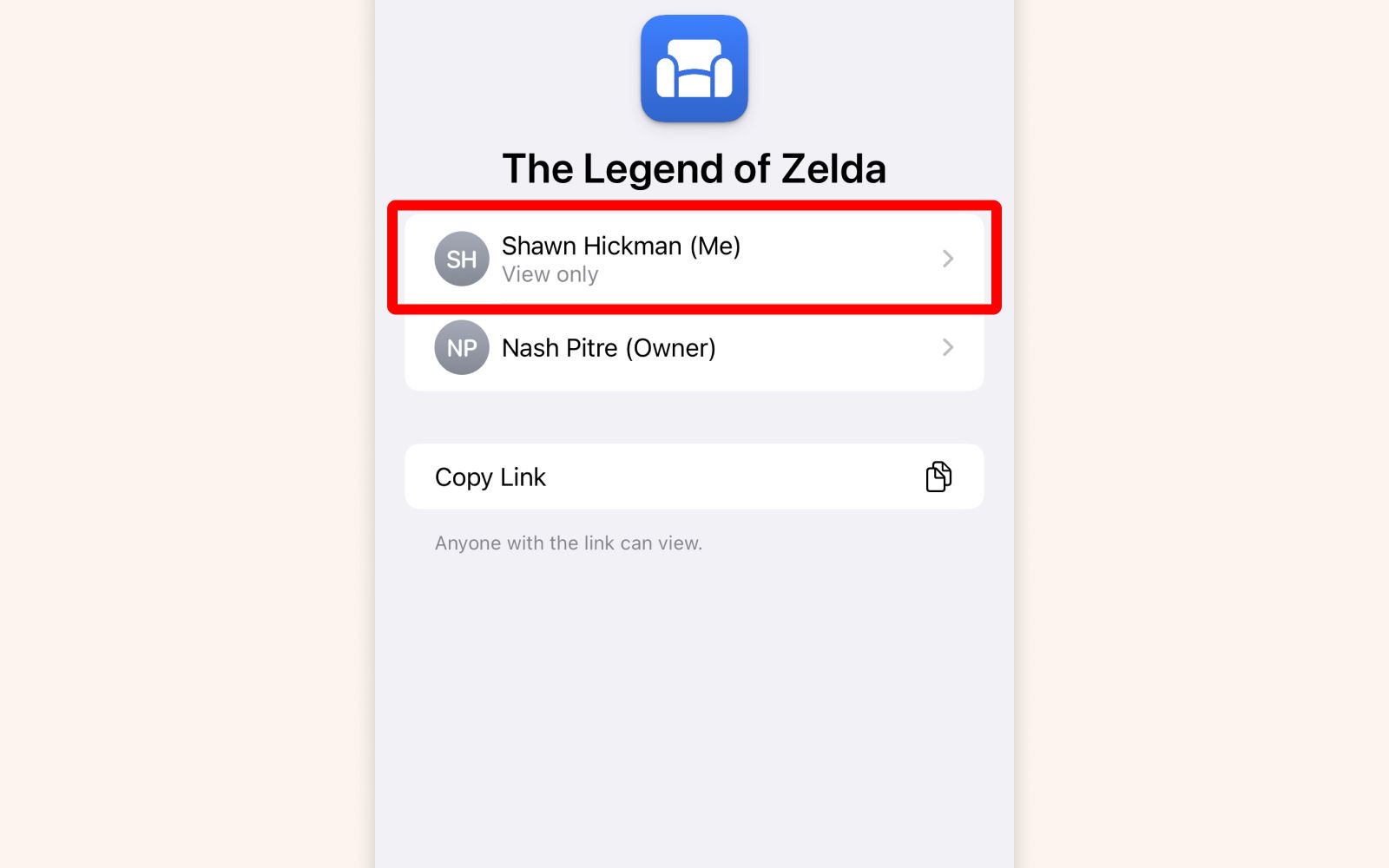
Tap on your own name.
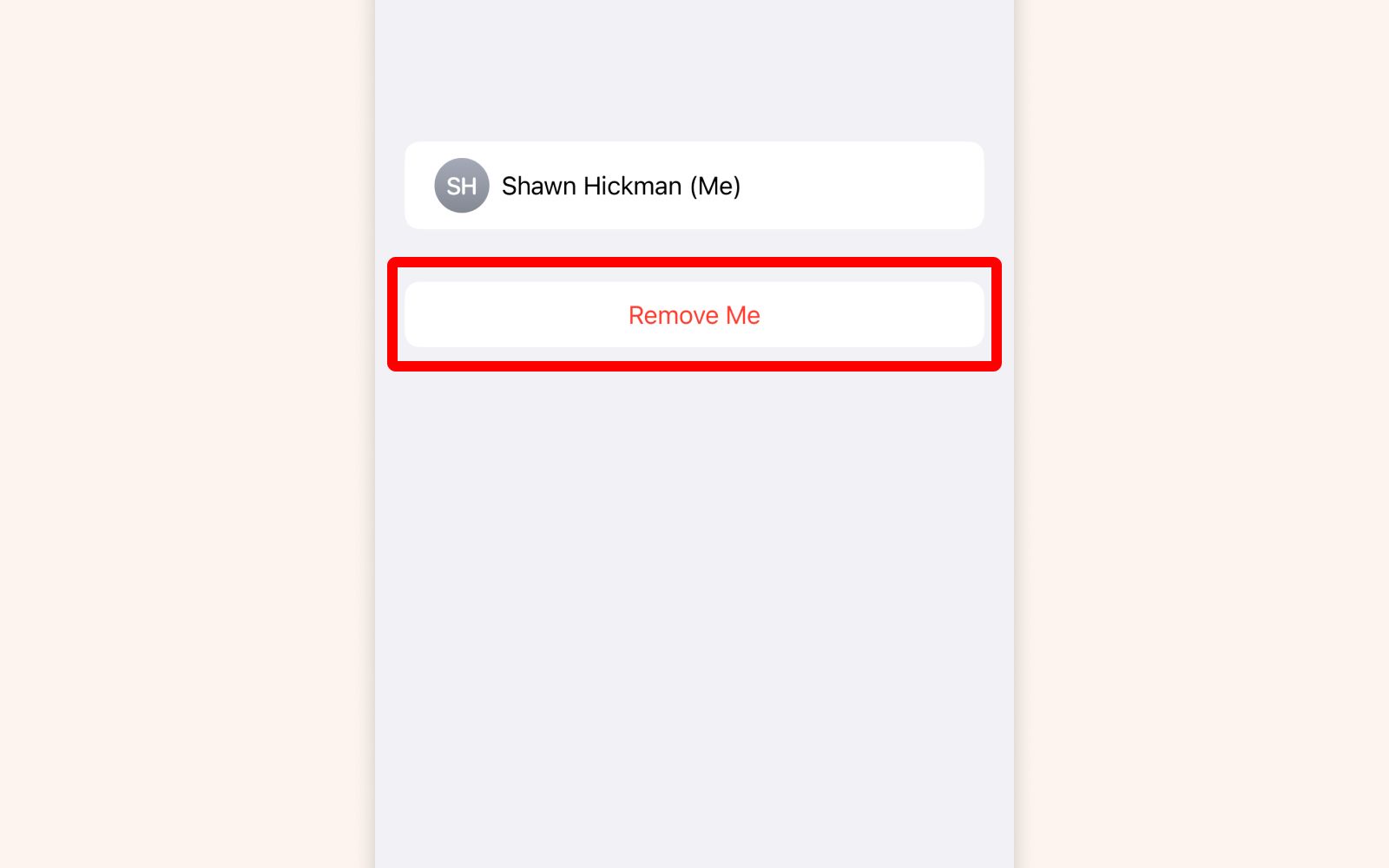
Tap Remove Me and you will be removed from the list.
Sometimes iCloud can be a little sluggish when removing yourself from a list. This means the list may hang around a little longer than desired, but it will eventually go away after iCloud does its thing.