Exporting Sofa Data
Last Updated:
Your data is always 100% yours. If you want to export all of your data out of Sofa, it’s super easy to do.
Step 1
Tap the ••• button in the top right in the home screen, then tap “Settings”.
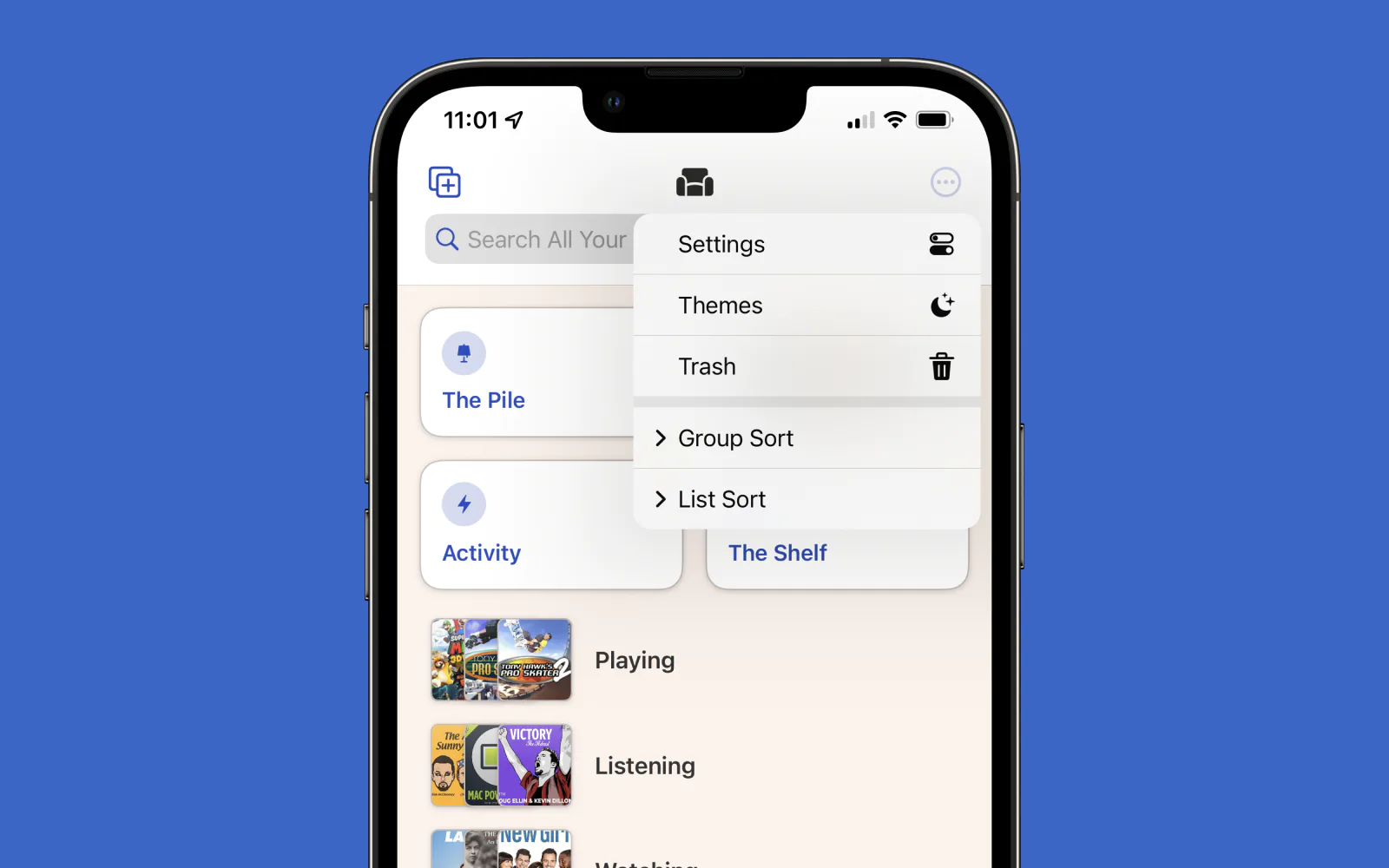
Step 2
Scroll down to “Data Management” and tap the “Manage Data” button.
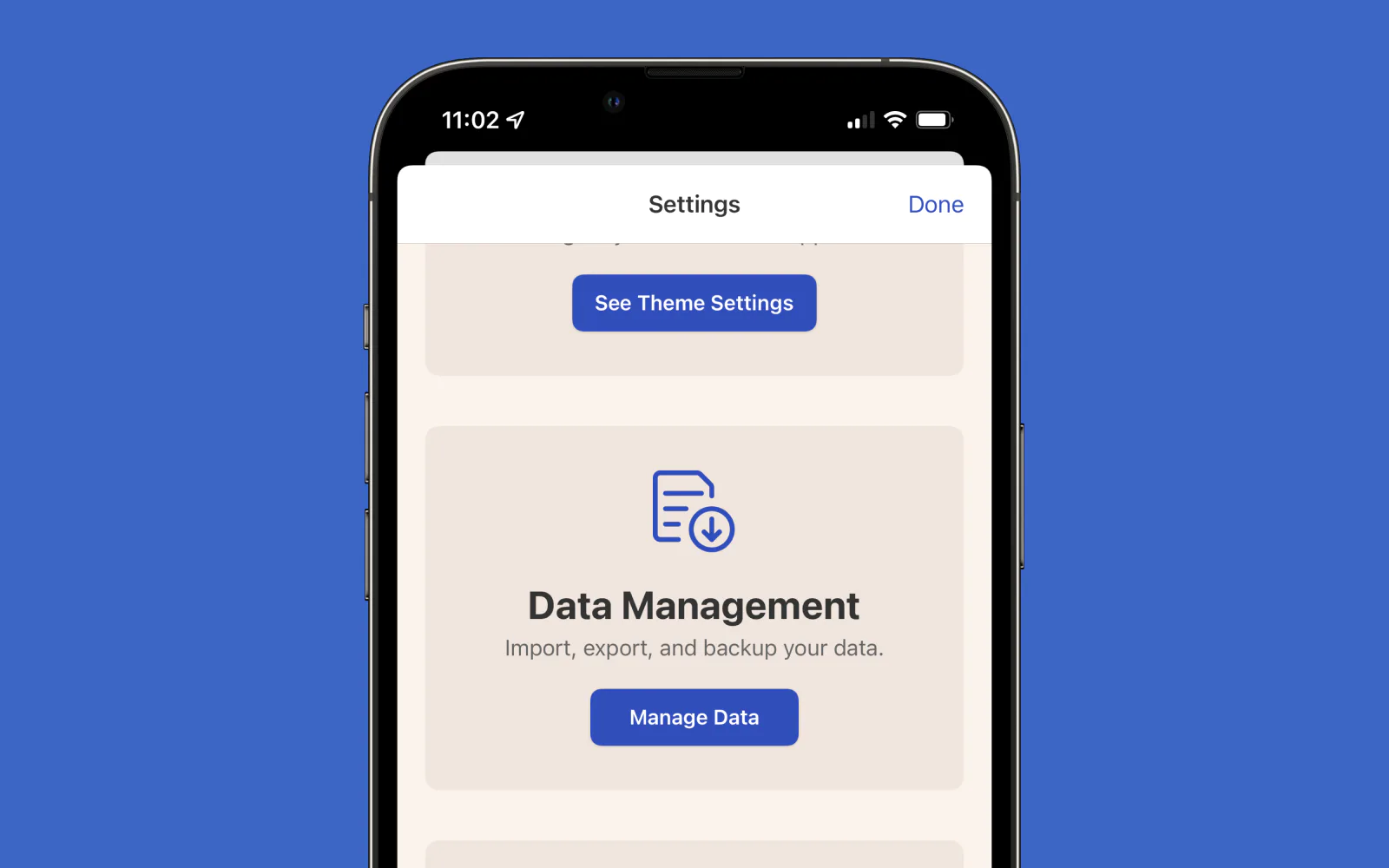
Step 3
Sofa allows you to export into either Markdown or CSV formats. For more information on what to do with these files, see 💻What can I do with Exported Sofa Data? .
Once you tap on the export option of your choosing the iOS Activity Sheet will appear. This allows you to put the exported data anywhere you’d like.
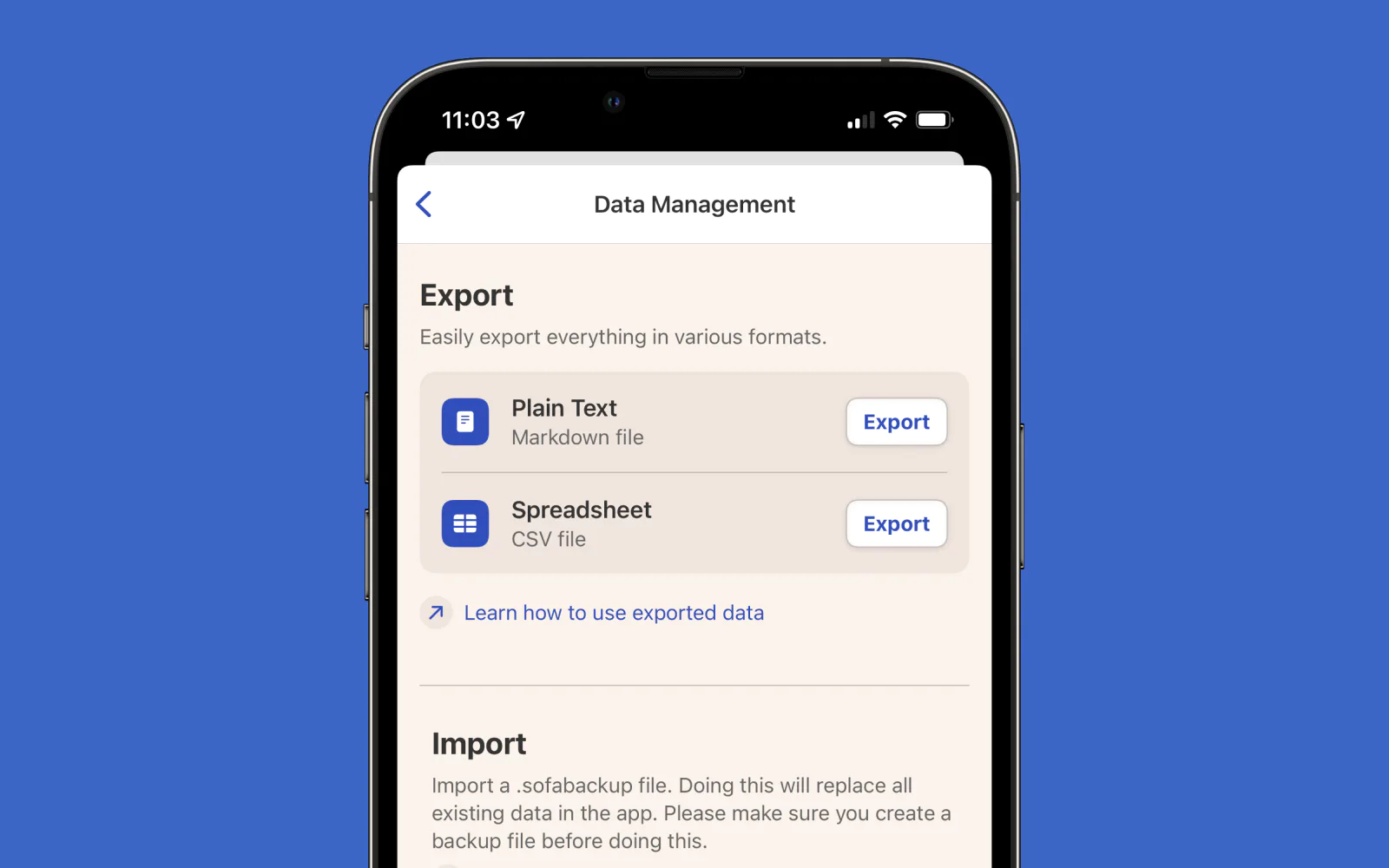
For example, you could email it to yourself, save it in Files, or open it in another app.