Accessing backup files in iCloud Drive
Last Updated:
Each day you use Sofa, it automatically creates a backup of your data and stores in in iCloud Drive. You have full access to these files on all your Apple Devices.
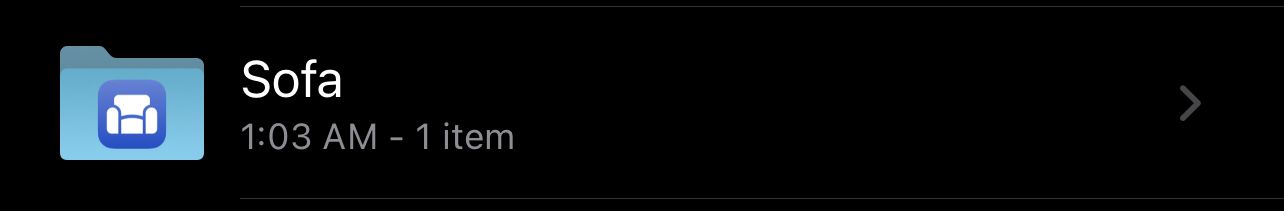
You can tell the date within the backup file name. The format is Day Month Year. So the one highlighted here is November 2, 2022 (02112022).
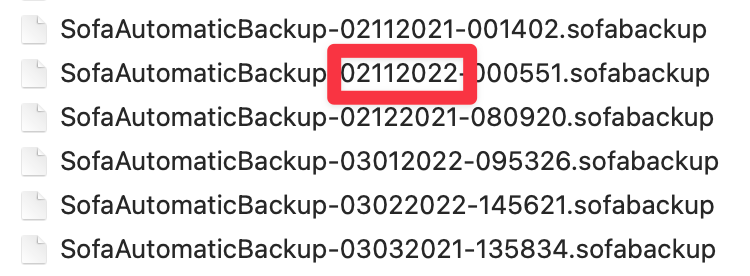
On iOS
- Open the Files app
- Tap on the Browse tab and then select iCloud Drive
- Locate and select the folder call Sofa (it should have the app icon)
- In the Sofa folder, there is a folder call Backups which has all your backup files
- If you select an individual backup file you can move or share it by tapping the share icon.
On macOS
- Open Finder
- Navigate to the iCloud Drive folder
- Locate and select the folder call Sofa (it should have the app icon)
- In the Sofa folder, there is a folder call Backups which has all your backup files