Sofa’s iOS 14 Update
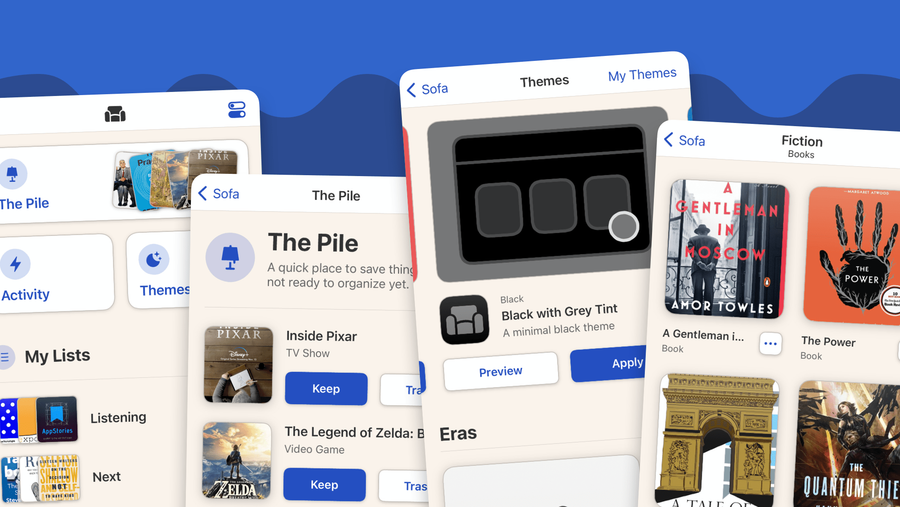
2020 has been full of surprises for all of us. For Sofa, I only planned on one major release this year followed up by a bunch of smaller releases. Things didn’t turn out that way. This iOS 14 update is big. I don’t like working on big releases. I prefer small iterations that I can ship out more frequently, but sometimes you need to dig in deep and power through.
All that said, I’m very excited about this update, and really happy with where things landed.
TL;DR
- All-new design for iOS 14
- Introducing The Pile: A quick place to save things you’re not ready to organize or need easy access to.
- Widgets!
- New themes store and 17 new themes
Download the update in the App Store
All-New Design for iOS 14
Almost the entire app has been improved and polished. This includes design, performance, and reliability. Under-the-hood I’ve replaced most of the old UITableViews with UICollectionViews, and implemented UICollectionViewDiffableDataSource. This enables a better design for larger devices and dramatically improves reliability.
Things you’ll see:
- Improvements to the iPad experience, including the new sidebar
- Widgets (see more below)
- A much better experience for browsing themes
- New list design
All New List Design
Lists have needed some love for a while and I’m happy to finally give them proper attention.
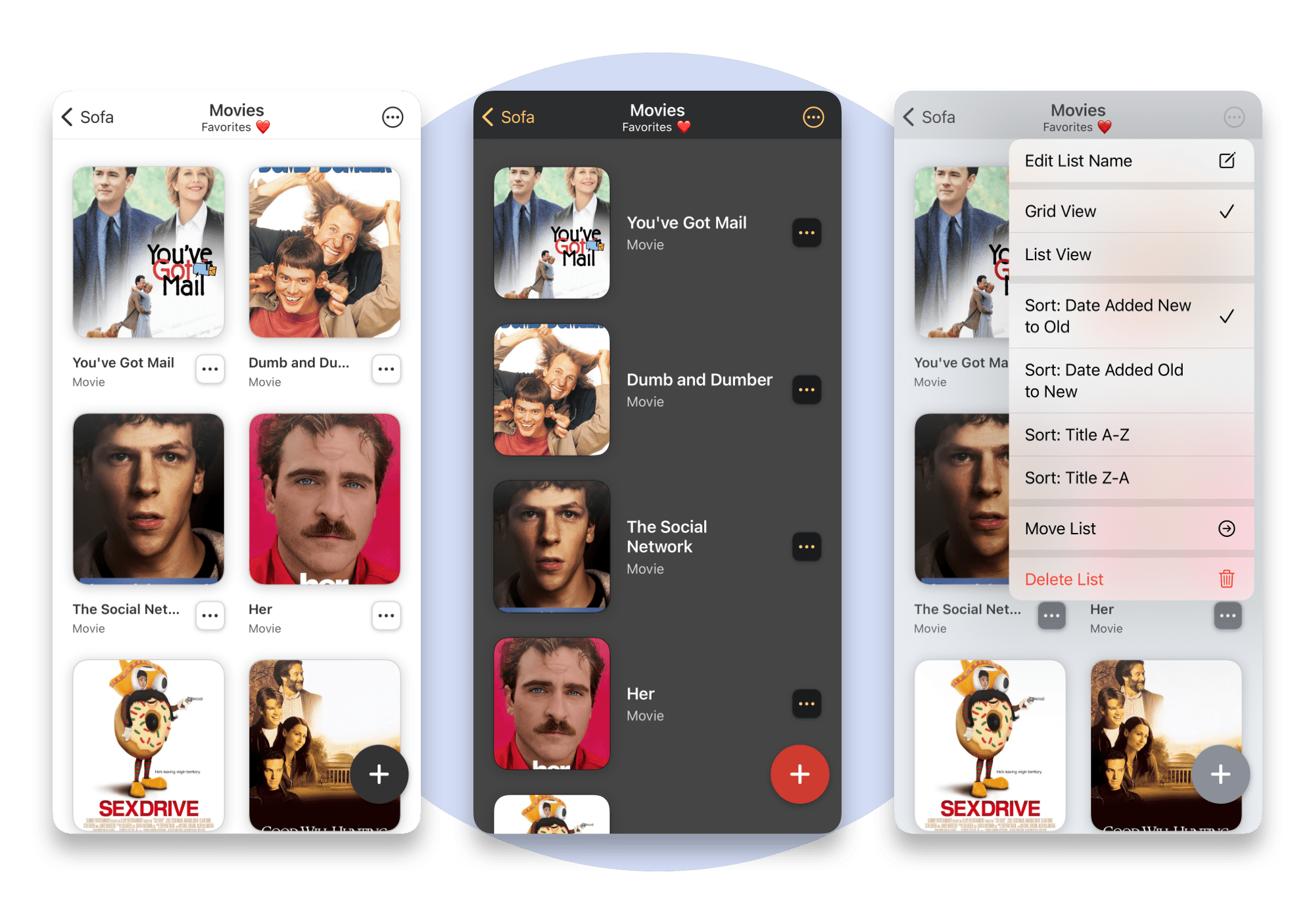
Chunkier Images
Having images for the things you save is one of the best parts of the app. Images are now bigger and chunkier for both list and grid views.
New Grid View
Speaking of grid views…you can now view your stuff in a grid layout. Sofa’s content is perfect for this.
If you prefer the list view, don’t fear, it’s still there. You can configure this view the ••• menu in the top right. Your selection will be saved and applied to all lists.
More List Options
- Sort your content by title or date added
- Changing a list title is now much simpler
- Move a list to another group
The Pile
You know that place in your home where you put things you’re not ready to deal with yet? Stuff like mail, receipts, and notes? That’s The Pile. A quick place to save things you’re not ready to organize or need easy access to.
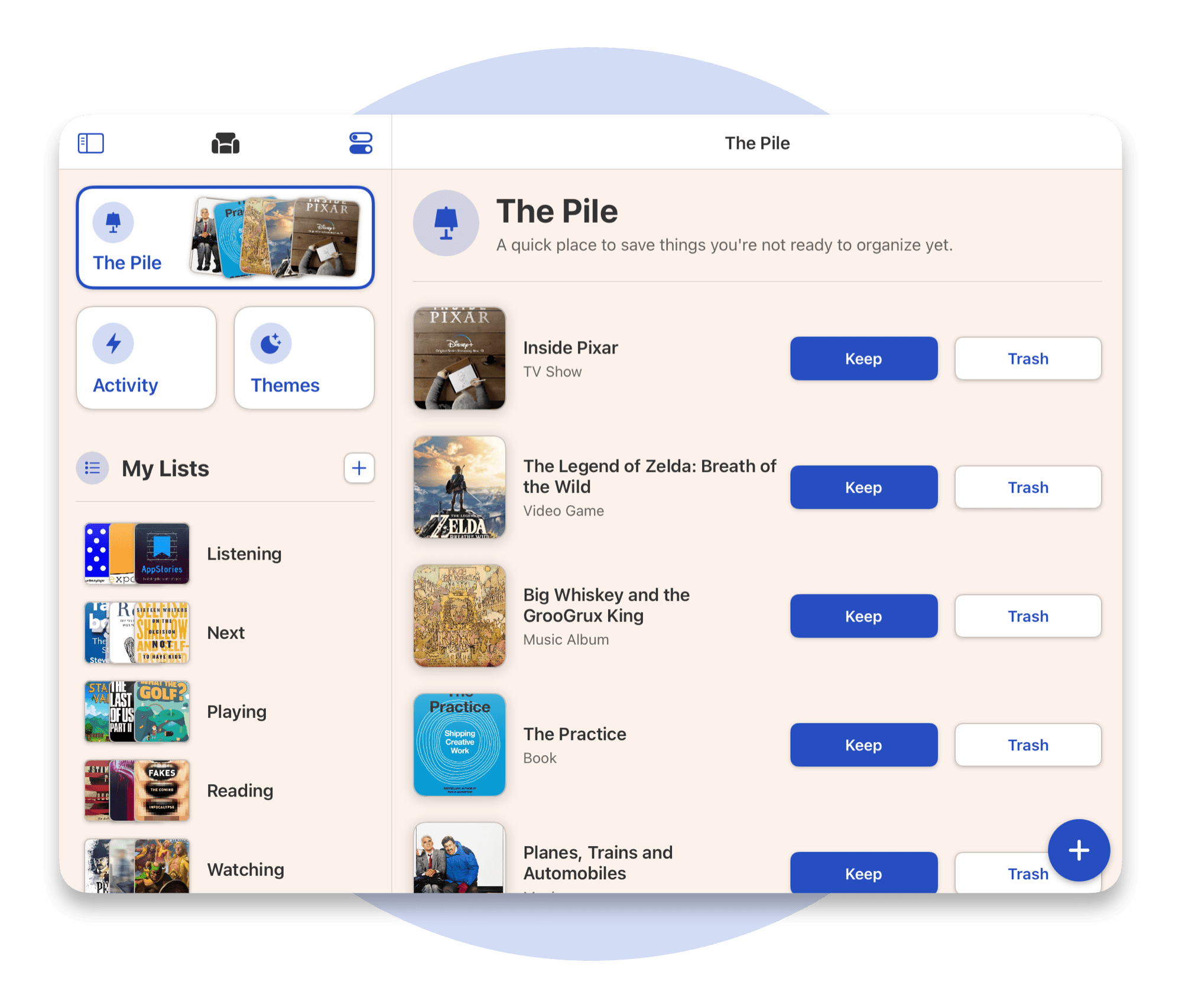
This isn’t a new concept for Sofa. I previously called this Quick List. The idea comes from the Inbox in GTD. A simple place to capture things before organizing them.
Quick List was fine but never felt right. First, I always hated the name. Second, it acted like any other list which gave it little purpose.
The Pile is more opinionated about its workflow. It’s always there for you to quickly capture stuff and fast to sort through. I love how items in The Pile get stacked like mail on a coffee table.
Widgets

I have a bunch of ideas for widgets, but I’m starting with a simple and obvious implementation. Add a widget of any size to show a list of your choosing. Medium and large widgets not only show more content but tapping on a specific item deep links into the app.
Widgets will match your current theme and update for light or dark mode.
New Themes Store
The themes store was introduced back in June as part of the 2.10 release as a way to personalize the app for people. The design was very much a 1.0. Browsing themes is a whole new, and better, experience.
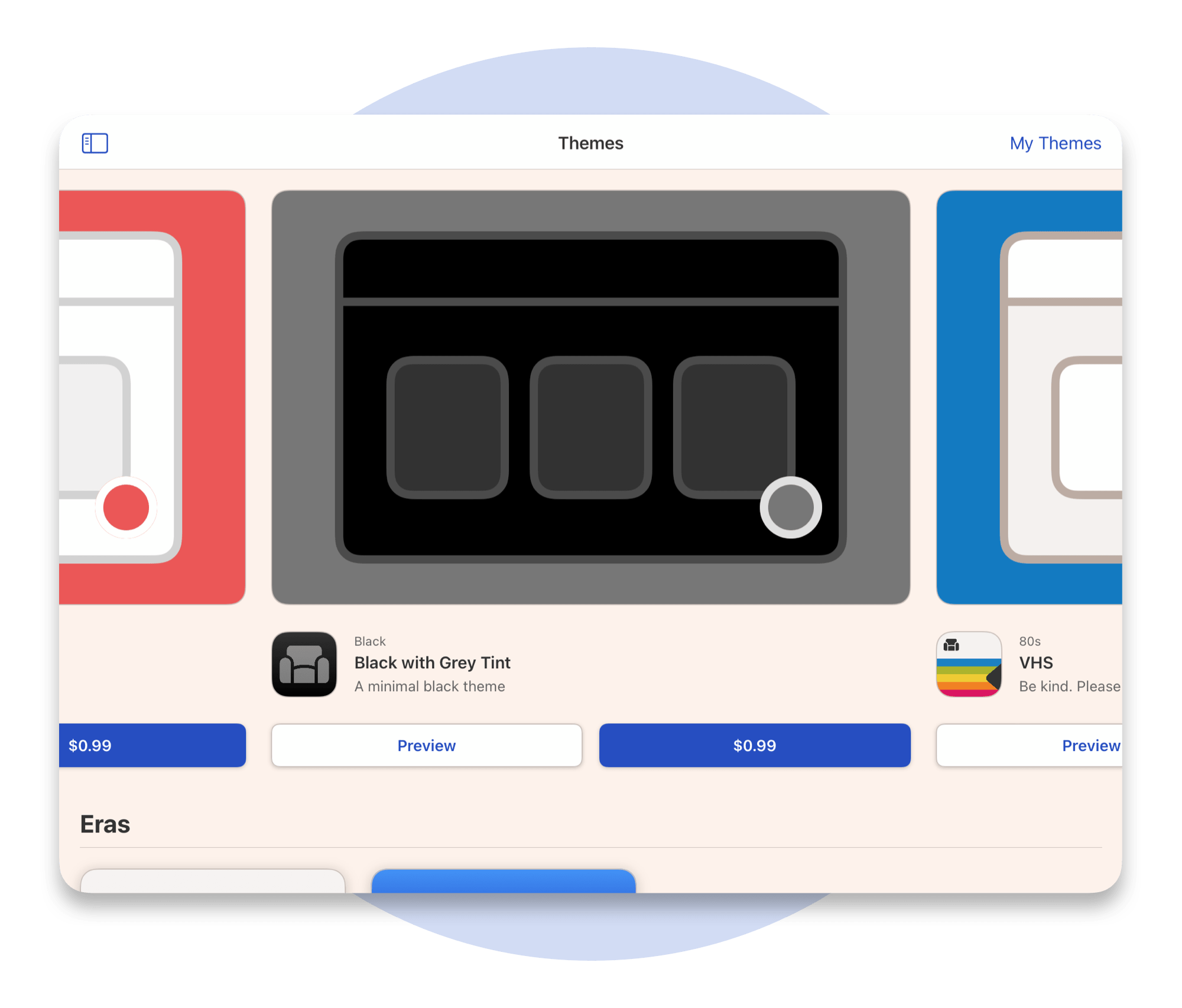
There is a featured section, categories have nice cover images, and previewing themes is even faster. Browsing, previewing, and buying themes is much more fun.
17 New Themes
Along with a redesigned themes store, I’ve added a bunch of new themes. There are now over 50 themes for people to choose from!
- 5 new Fall themes
- 12 new minimalist black and white themes
Summary
This update ended up being much bigger than I had initially anticipated but moves Sofa in a positive direction. I’m excited to dive into some smaller improvements that I can ship a little faster. Stay tuned!
