Shared Lists, Shortcuts, and More

Today is a big day. I’ve been wanting to bring some of these features to Sofa since 2017 and I’m so pumped to finally launch them. I’m not going to beat around the bush, Sofa 3.4 is jammed packed with goodies.
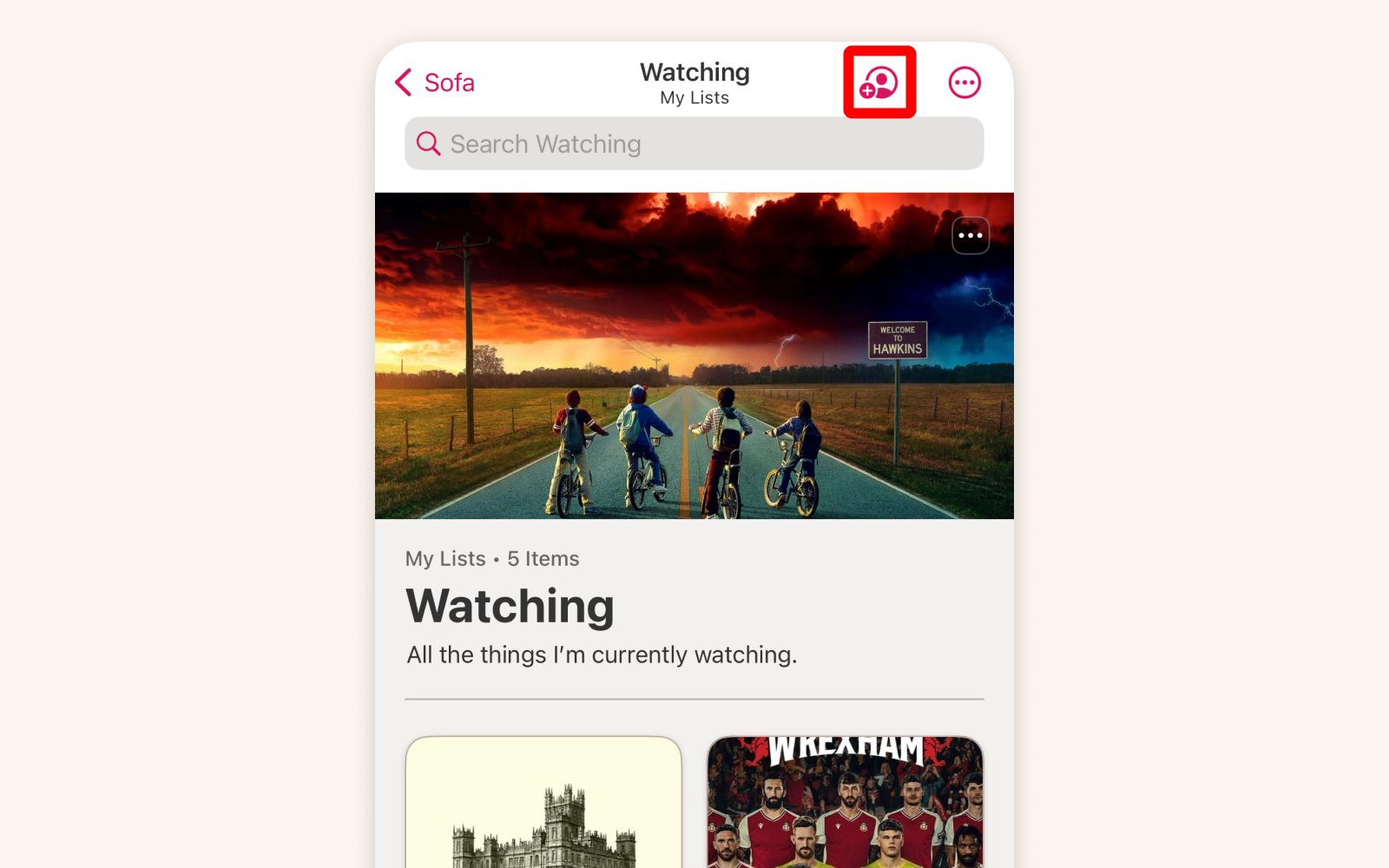
Shared Lists (BETA)
Share and collaborate on lists with friends and family! This means you can now share those awesome movie and reading lists with your favorite people.
This feature is starting as a beta feature that people need to opt-in to using. While I was able to test shared lists with a small beta group, it needs to be tested at a larger scale. Releasing it to the public, and marking it as beta, will allow people to test and share feedback to smooth out any rough edges.
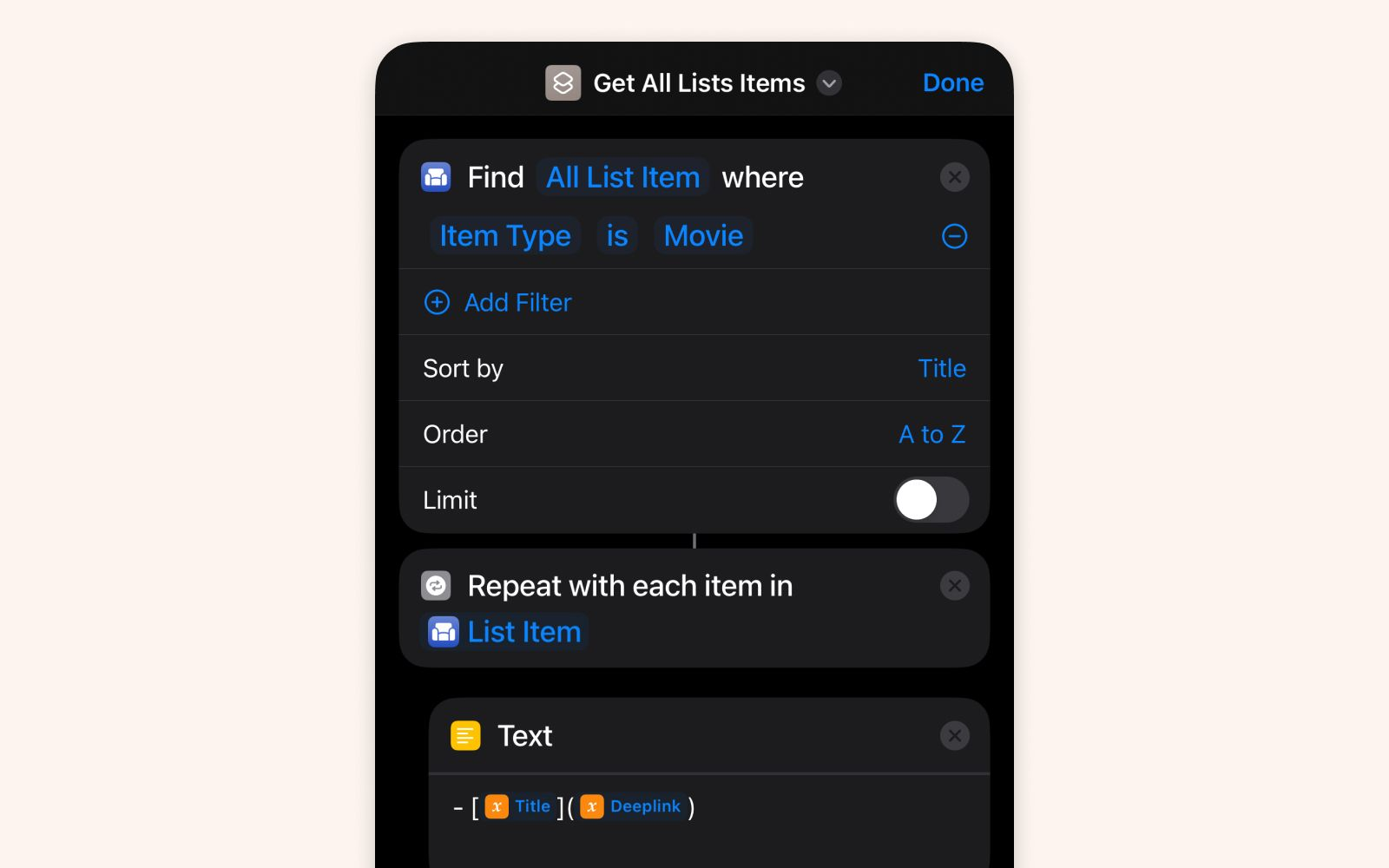
Shortcuts (iOS 16+)
Use Shortcuts to access your Sofa data to power some nerdy and fun workflows.
Streaming Providers
When viewing the details of a movie or tv show, Sofa will now display which providers the movie or show can be watched on. This is a huge improvement with how people use Sofa to decide what to watch.
This requires a Super Sofa subscription.
Lock Screen Widgets (iOS 16+)
Use Sofa to customize your iPhone’s lock screen with widgets for your favorites lists and The Shelf.
I hope you’re as excited as I am for these new features. They have been in the works for a long time and I can’t wait to see how you all use them.
